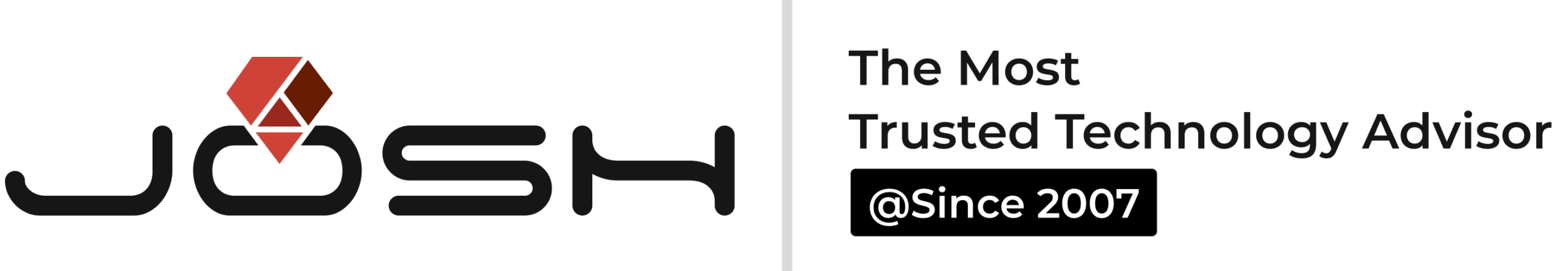App User Interface [UI] Design is the arterial component of software products. When designed well, it is not noticeable. When executed crudely, the user interface causes frustration, and users are unable to get past it to use the product efficiently.
UI designers tend to follow certain principles and rules of App UI design when designing these interfaces. These interface design principles are built on simple concepts that govern exceptional software design.
The Three Basic Rules
The “two-second” rule
The basis of this rule is that the faster an app is loaded, the better the app user experience. Ideally, users should have to wait no longer than an average of two seconds for an application to load or change. If delayed, a progress bar should inform users of the status.
The “three-click” rule
Simply put, the more clicks that are needed, the higher the chance that the user leaves. This means users should be able to find the information they require with two, and no more than three, finger movements [touch screens] or mouse clicks.
The “inverted pyramid” rule
This rule impacts the placement and structure of information on individual pages within the application. An application having the more generic information at the top of the page and the specific data at the bottom allows users to stop scrolling or reading at any point and still understand the essential elements.
The above rules provide the outline. Let’s delve into the specifics now.
1. Consistency
The application must make use of consistent sequences of actions to navigate similar situations. A UI working consistently allows it to become predictable in an intuitive way. This means users can figure out how to use certain functions without instruction.
As a UI designer, it is crucial to recognize that your users are not using only your product. Their perception is informed by various products, each contributing ideas, expectations, and intuition in navigating applications. Consistency is essential—no two ways about it.
The inconsistent design will lead to frustrated users unable to navigate the app. Even if your product holds appeal, unless it can be designed to allow users to access the information they want and achieve their goals intuitively, it will not help.
For instance, the “Delete” button highlighted in green is incongruent.
2. Universality
Smartphone users are at an all-time high today. Keeping that in mind, it is necessary to understand the diversity of users, whether in age ranges, level of expertise, disabilities, and technology diversity.
Identifying the requirements of different users and design is the first step in the transformation of content.
For instance, the addition of certain features specifically for expert and novice users, such as shortcuts and explanations, will go a long way in enhancing the interface design and boosting perceived system quality.
3. Feedback & Closure
Every action on the app UI design must have relevant, human-readable feedback within an optimal time frame. This allows users to understand what is happening.
The response can range across the scale, starting from modest to apparent and highlighted. The former can be used for frequent and secondary actions, while the latter can be used for significant actions on the app.
After a group of actions, this informative feedback provides users with a sense of accomplishment and relief and prepares them for the next group of actions. Upon completing an action on the app, the user should not have to wait or figure out what the action has led to. It needs to be apparent.
For instance, e-commerce websites transfer users from picking products to the checkout, concluding with an order confirmation page completing the transaction.
4. Shortcuts
Experts or frequentists should be able to make use of shortcuts within the app. These allow users to return to the app when able and finish the ongoing task. This could be completing a lesson, checking out the cart, etc.
An excellent way to go about this is to use cookies. These allow the previous action to be saved. For instance, the app can save personal information or restore the shopping cart from an earlier purchase if necessary.
5. Locus of Control
The basis for an intuitive app UI design is to make users the initiators of actions rather than the responders. For instance, surprising interface actions, tedious data entries, heavy use of jargon, etc., contribute to anxiety while using the application.
It is imperative that users always feel in control and secure. Allowing users to modify their personal data, change the delivery address, etc., goes a long way. Additionally, action-based danger buttons need to be located in secure positions, and users should always be asked for confirmation in case of any modification.
6. Appeal
This one is a no-brainer. Unless the app UI design is visually appealing, there is nothing to discuss, is there?
The best way to go about this is to pick a color scheme or template that works well with the central concept of the app. Colour combinations that are jarring might not work as well.
7. Simplicity
Eliminate all those elements that are not helping your users. Extraneous factors detract from the essentials, making it harder for users to navigate. Simplify interfaces by dropping content that does not directly assist or advance user tasks.
The app ui design should ensure all the information presented on the screen is valuable and relevant. Evaluate every element based on the value it delivers to users.
Avoid jargon. The app should speak the user’s language, with words, phrases, and familiar concepts, rather than jargon or system-oriented terms.
A good rule of thumb to follow is Fitts Law. This states that the time to acquire a target is a function of the distance to and size of the target. It’s beneficial to design big targets [larger buttons] for essential functions.
8. Proximity
Creating an intuitive, user-friendly app ui design means placing the most important functions and information of the application in a clearly visible manner. This means they need to be distinctly evident on the first page or in the main section of the interface, while less critical elements can be positioned in less visible spots.
Additionally, a coherent design framework will lead to predictable interfaces. This means users will be able to extrapolate and predict where the various elements are located, their function, and how they work.
9. Familiarity
For an application to be used frequently, the app UI learning curve needs to be smooth. The users intended for the app need to be able to surmise the core features sans direct training.
An established way to go about this is to base interface design on real-life concepts. Using a magnifying glass symbol to signify search or an icon of a house to mean home allows users to feel comfortable while using the app without making them think they need to learn something to use it.
These features make the UI easy to navigate and familiar.
10. Cognitive Load
Given that the general rule of thumb for short-term memory is seven plus or minus two chunks of information, displays must be uncomplicated.
Maintaining consistency and following the existing design principles for interface design will ensure the desktop or mobile app ui design is intuitive. This will reduce the burden on the user to recall information and instead work towards helping the user recognize it.
11. Error Handling
If a user makes an error, the interface should detect the error and offer simple, helpful, and explicit instructions for fixing the error.
Inadequate error handling and useless error messages can fill users with frustration and lead them to abandon the app. An effective error message combines the error message along with suggestions for solving the problem.
If handled well, error messages could transform frustration into conversion.
Josh Software
As leaders in creating cross-platform mobile apps, Josh Software is here to help you start your app journey with the power Flutter’s responsive UI and take your business to greater heights.
Reach out to us in case of any queries.