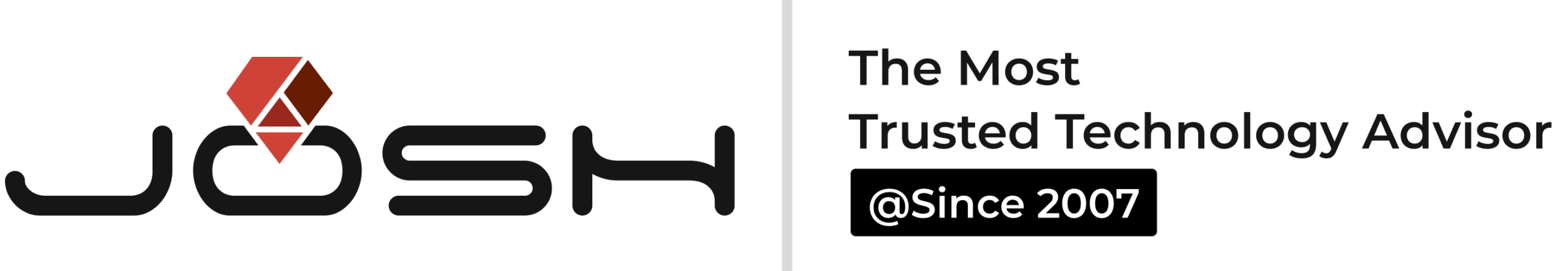Introduction
Mobile applications have evolved drastically to include a multitude of features. While this has greatly augmented the utility of applications, it is no doubt that a full fledged end to end testing of these applications have become increasingly challenging to perform manually. Manual testing of applications poses a great limitation — it cannot be thoroughly performed with growing software updates, constraints on lead time and potential inconsistency in the way tests are performed across iterations.
Automation testing has thus become an imperative and integral to building applications. Test Automation can perform tasks that are difficult to be done manually, validate correct functioning and utilize the test results to improve the quality of the application. By leveraging test automation enterprises can reduce costs, save time. improve accuracy and reliability and most importantly improve the confidence in the application.
The advent of digitalization and omnichannel presence has fostered the growth of cross-platform applications in recent years. Although cross-platform applications are sought after and in-vogue among enterprises, they pose a peculiar challenge for testing as it needs to be done across multiple platforms. Flutter, however, has eased the app testing process where developers can now automate testing for applications built using the platform. Known as Flutter Driver, it serves as a testing framework for Flutter analogous to how Selenium WebDriver and Google Espresso are for AngularJS and Android. Flutter Driver provides various classes to test the user interface of an app and enables developers to drive the application in another process. Flutter Driver also exposes different methods to test user interaction and compare their performance with the desired outcome of the app.
What’s In Store For Testing With Flutter Driver

Flutter has developed an overarching solution to simplify automation testing with specific and versatile features. Following are some of the critical attributes of automated testing with Flutter Driver.
Unit testing
Flutter Driver has the facility for Unit tests that are essential for verifying the behavior of a single function, method, or class. The test package in Flutter Driver provides the core framework for writing unit tests, and the flutter_test package provides additional utilities for testing widgets.
Widget testing
Widget tests verify the behavior of Flutter widgets without running the app itself. The flutter_test package provides the following tools for testing widgets:
- The WidgetTester allows building and interacting with widgets in a test environment.
- The testWidgets() function automatically creates a new WidgetTester for each test case and uses the standard test() function.
- The Finder classes in Flutter Driver allow searching for widgets in the test environment.
- Widget-specific Matcher constants help verify whether a Finder locates a widget or multiple widgets in the test environment.
Integration testing
UI testing in Flutter is collectively known as Integration Testing, which checks a complete app or a large part of an app to verify that all the widgets and services being tested work together as expected.
Flutter integration tests go through the UI to perform specific operations and run in a separate process performed on real devices, simulators, or even emulators. Flutter provides a different package to drive integration tests which can also verify the app’s performance.
The flutter_driver package runs integration tests written in Dart on a target device and reports the results to the host. Tests written with flutter_driver run from the host and drive the app running on a real or virtual device. The flutter drive command is used to run tests written with this package.
How does UI Testing Work in Flutter?
While setting up a new Flutter project, the default Flutter template doesn’t include UI testing support. You have to add UI testing support for your Flutter apps explicitly. Following is the overall process of UI testing of Flutter apps:
- Get the flutter_driver package and set up a test directory
- Create an instrumented app for testing and write UI tests using flutter_driver API
- Execute the UI tests in the actual device or simulator

The flutter_driver package, which is used for UI testing, provides an API to test Flutter apps. The Flutter UI tests run in a separate thread from the main app, much like black boxes. Since Flutter UI tests work as a pair, developers need to create an instrumented version of the app, deploy it in a simulator or actual device and successively drive the app from the test suite. Flutter Driver then starts a local server and records the test logs.
How Can Businesses Benefit From Leveraging Flutter?

Flutter has proved to be a powerful technology for cross-platform app development and the preferred choice for businesses looking to deploy applications across multiple platforms rapidly. The facility to use a single codebase across numerous platforms, app development in Flutter is hastened, and codes are inexpensive to maintain. They require no additional effort to deploy and test codes across multiple platforms.
Flutter offers many plugins and widgets that developers can leverage to build versatile and highly tailored applications for enterprises. These plugins and widgets enable faster customization for apps and eliminate the need for writing codes for each widget. The single source code in Flutter is well-coordinated across platforms (including plug-ins and extensions) that enhance the app’s scalability and functionality.
Flutter built upon the Dart SDK promotes robust architecture and design and offers simple management, integration, standardization, and consistency. Flutter functions on native binaries, graphics, and rendering libraries based on C/C++. This makes Flutter an excellent tool for enterprises to create high-performance cross-platform applications with ease.
Flutter differentiates itself with the benefit of sharing both the UI code and the UI. Flutter eliminates the dependence of platform-specific components to render UI utilizing a canvas where the elements of the application UI can be populated. The provision for sharing UI and app logic in Flutter saves time in development without diminishing the end product’s performance.
Flutter enables developers to monitor improvements and updates in real-time. Apps developed using Flutter can seamlessly function on various interfaces owing to its powerful GPU rendering UI. Flutter houses several IDEs, including Xcode, Android Code, and Visual Studio Code that adds to its versatility.With experienced expertise, Josh Software is fully equipped to help maintain business continuity. Our range of technologies, services, and flexible engagement models are designed to create intuitive solutions. Please reach out to us if you have any questions.