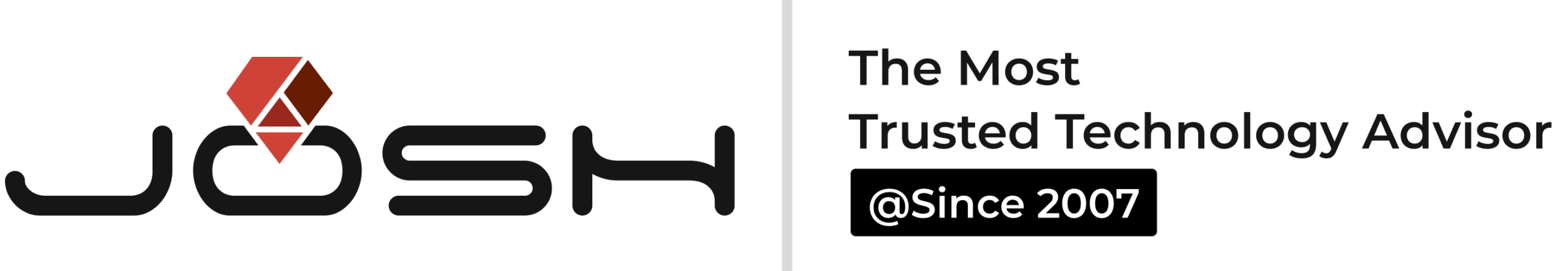The Impetus For Cross-Platform Development
The rapid proliferation of digitalization, more so in the wake of the pandemic, has demanded enterprises to quickly make their digital presence known across all channels. More often than not, developers are at crosshairs to choose between leveraging native and Flutter mobile app development. Enterprises need to consider important factors like application complexity, developmental cost and time, desired user experience, and interface that befits the company’s business case while adopting the appropriate platform. While both native and cross-platform apps come with their own desirable aspects, it perhaps needs a closer examination to resolve the predicament.
Native apps are more expensive as they entail a complex process requiring professional development and support which consumes a large portion of the project budget. Additionally, separate applications have to be developed to cater to audiences using different platforms, thus increasing the total cost. Maintaining applications across multiple platforms becomes more challenging and requires additional efforts to roll out feature updates or new features. Developing native apps consumes significantly more time than their cross-platform equivalent. Moreover, native codes leave no room to repurpose them from one operating system to another.
Over the years, Flutter mobile app development has been pervasive and emerged as a sought-after choice for businesses looking to rapidly deploy applications across multiple platforms. Flutter Cross-platform applications enable businesses to cover a large user base and maximize their reach and impact. As cross-platform apps leverage a single codebase, the development process is drastically hastened. Codes are inexpensive to maintain as they require no additional efforts to deploy and test codes across multiple platforms.
Most Flutter mobile app development tools are open source technologies with many plugins and widgets that developers can leverage to build versatile and highly tailored applications for enterprises. The single source code in these SDKs is well-coordinated a cross platforms (including plug-ins and extensions) that enhance the app’s scalability and functionality.
Much to its overarching benefits, Flutter mobile app development isn’t devoid of challenges. Inconsistent communication between the native and non-native components of gadgets can cause disturbances in the functioning of cross-platform applications. Developers have faced limitations in tools needed to maintain cross-compliance of apps. Cross-platform apps have witnessed performance-related glitches leading to dissatisfactory user experience.
While developers have conventionally leveraged native app development SDKs, the proliferation of unified cross-platform app development SDKs has proved to be dramatically advantageous. Flutter has been one of those emerging technologies desired among startups and large enterprises to develop cross-platform applications. The benefits of Flutter’s cross-platform apps have been realized through the enhancement of the underlying language and SDK to address the issues that were being encountered in other technologies. Flutter has shown substantial benefits compared to its alternatives, making it a go-to tool for developing applications across various platforms. The following sections will delve deeper into Flutter’s capabilities, services, and the exquisite features of the platform.
Why Choose Flutter For App Development
Flutter aims to simplify and rapidly develop cross-platform mobile apps while retaining the native design and visual consistency across platforms. Flutter’s mobile app development facility factors in differences between platforms and enable developers to build native-like apps using custom widgets.
The recent launch of its latest upgrade (Flutter 2.0) has relieved developers from working on different platforms for the same project. Flutter intends to fundamentally shift developers’ approach to building apps by offering a better experience than targeting specific platforms. The stable update version has closed 24,541 issues and merged 17,039 PRs from 765 contributors, and volunteer PR reviewers accounted for reviewing 1525 PRs.
Flutter offers a powerful design experience with a large catalogue of custom widgets across platforms that are useful to create a native-like experience whilst befitting businesses’ needs. Flutter houses easily accessible equivalent and corresponding features of multiple platforms that relieve even experienced developers from learning multiple codes and building applications from scratch. Being a cross-platform app development tool, Flutter offers a cost and time-effective solution whilst enabling developers to achieve high efficiency in the developmental process.
Flutter’s Distinguished Offerings to App Development
Cost-Effectiveness
With its latest updates, Flutter allows for building apps that target mobile, desktop, web, and embedded devices from a single codebase. Flutter enables developers to reuse the native codebase across platforms with minimal changes. This facility in Flutter mobile app development greatly reduces the turnaround time to build applications for multiple platforms as well as drastically minimize the cost of testing, QA, maintenance and overall development.
Flutter’s Programming Language
Flutter is built upon Dart SDK which promotes powerful architecture and design. Additionally, Dart offers simple management, integration, standardization, and consistency that is found to be better than other cross-platform frameworks.
Single Codebase for Multiple Platforms
With its latest updates, Flutter allows for building apps that target mobile, desktop, web, and embedded devices from a single codebase. Flutter mobile app development enables developers to reuse the native codebase a cross platforms with minimal changes.
Flutter has added a new Canvas Kit-powered rendering engine built with WebAssembly to optimize performance in addition to the HTML renderer. Flutter also houses web-specific features like Link widget, which offers the feel of a web app on a browser.
Requires Lesser Development Time
The use of a single codebase reduces the multiplicity of codes to develop cross-platform apps. The reduced volume of codes significantly saves time in the developmental process. Flutter offers a variety of ready-to-use, plug-and-play widgets that enable faster customization for apps and eliminates the need for writing codes for each widget. This also mitigates the risk of errors that arise out of a multiplicity of codes. Access to a comprehensive array of widgets allows developers with any skill level to customize applications with innovative design patterns and best practices.
Enhanced Development Process and Time-to-Market
Flutter functions on native binaries, graphics, and rendering libraries that are based on C/C++. This makes Flutter a great tool for startups to create high-performance cross-platform applications with ease.
Flutter’s ‘Hot Reload’ feature is a game-changer to hasten the app development process. It allows developers to make changes to the code, and instantly preview them without losing the current application state. Flutter also houses a wide variety of ready-to-use and customizable widgets. These features especially come in handy for startups while building a Minimum Viable Product (MVP).
Flutter allows for 2D-based UI to be implemented without interacting with a native application counterpart. In addition, Flutter provides a declarative API for building UI which is known to improve the performance of the application and facilitate ease of visual adjustments.
Flutter Houses a Powerful Rendering Engine
Flutter differentiates itself from other platforms with the facility to create many variations with apps. Flutter leverages an internal graphics engine called Skia, which is acclaimed to be fast and well-optimized and also used in Mozilla Firefox, Google Chrome, and Sublime Text 3. Skia allows Flutter-based UI to be installed on any platform.
Flutter has also managed to accurately recreate Apple Design System elements and Material UI components internally. These widgets help define structural & stylistic elements to the layout without the need to use the native widgets. Flutter mobile app development maintains a consistent development model across platforms by automatically changing the components of the UI when the variables in the code are modified.
Since Flutter uses its own rendering engine, it eliminates the need to change the UI when switching to other platforms. This is one of the key advantages for which startups prefer Flutter for mobile app development. Flutter will indeed be a go-to SDK for mobile applications with advanced UI designs and customizations.
Flutter enables developers to monitor improvements and updates in real-time. Apps developed using Flutter can seamlessly function on various interfaces owing to its powerful GPU rendering UI. Flutter houses several IDEs, including Xcode, Android Code, and Visual Studio Code that adds to its versatility.
Access to Native Features and Advanced SDK’s
Applications built using Flutter are often indistinguishable from the native app and perform exceedingly well in scenarios with complex UI animation. Flutter offers an advanced SDK with simple local codes, third-party integrations, and application APIs.
Consistent Native App-Like Performance
Applications built using Flutter are often indistinguishable from the native app and perform exceedingly well in scenarios with complex UI animation. Unlike most cross-platform frameworks, Flutter needs no intermediate code representations or interpretation. Applications developed using Flutter are directly built into the machine code, which improves the performance during the interpretation process. Consequently, applications built with Flutter will be fully compiled well beforehand.
Sharing UI Across Platforms
Though most cross-platform frameworks allow sharing of codebase between the target platforms, Flutter differentiates itself with the benefit of sharing both the UI code and the UI. Flutter eliminates the dependence of platform-specific components to render UI by means of a canvas where the elements of the application UI can be populated. The provision to share UI and app logic in Flutter saves time in development without diminishing the performance of the end product.
Flutter 2.0
Google’s Flutter 2.0 has been cited by IT experts and developers as a landmark launch. Released in March 2021, Flutter has been enhanced from a mobile framework to a portable framework, allowing apps to run on different platforms with little or no change in the codebase.
Flutter has enhanced the reusability of code through its comprehensive support for the web. Although Flutter’s initial framework for the web was document-centric, it has been augmented to include APIs that enable highly sophisticated apps with hardware-accelerated 2D and 3D graphics and flexible layout and paint APIs. Flutter’s web support is now designed to be an app-centric framework and leverages all the essential elements that the modern web has to offer.
Flutter has commissioned the Flutter Folio, a platform-adaptive scrapbooking app. Folio runs on multiple platforms from a single code base and leverages touch, keyboard, and mouse input. It is also compatible with the idioms of the platform. Google has also released the source code for Folio.
Previously, additional Flutter instances had the same memory cost as the first instance. In Flutter 2.0, the static memory cost of creating additional Flutter engines has been reduced by 99% to 180kB per instance. The documentation about the new APIs is available on the beta channel and is documented on flutter. dev along with a set of sample projects demonstrating this new pattern.
Flutter 2.0 has added new features in Flutter DevTools to identify images of higher resolution than displayed. This helps developers to track excessive app data and memory usage. Some of the other key features in the new Flutter DevTools include:
- Notifying erroneous network requests in the network profiler with appropriate alerts.
- New memory view charts including a new hovercard to describe activity at a specific time.
- Added search and filtering to the Logging tab.
- Tracklogs prior to starting DevTools which gives a complete logging history
- Addition timing grid to CPU Profiler flame charts
Flutter 2.0 has two additional new widgets – AutocompleteCore and ScaffoldMessenger. AutocompleteCore is the minimal class in the widgets package required to push auto-complete functionality into the native apps that are built using Flutter. ScaffoldMessenger deals with SnackBar-related issues.
Google has introduced an open beta for Google Mobile Ads SDK for Flutter. Inline banners and native ads have been added to the latest plugin, along with the existing overlay formats. This plugin can be tailored to scenarios and unifies support for Ad Manager and Admob irrespective of the size publisher.
Flutter Applications for Web, Windows, Embedded Devices, and More
Flutter mobile app development has undergone several enhancements that make it a robust tool for developing cross-platform applications. Flutter’s “Hummingbird” project which focuses on developing highly interactive and graphics-rich content for the web, has garnered appreciable traction from developers after Google unveiled a preview of Hummingbird.
While Flutter was conventionally used for Android and iOS app development, the latest version is now providing support for other platforms such as Mac, Windows, and Linux. Flutter can even be embedded in cars, TVs, and smart home appliances. Additionally, Microsoft has released contributions to the Flutter engine that supports foldable Android devices.
Flutter allows easy integration with the Internet of Things (IoT). Flutter offers ready-to-use plugins supported by Google for advanced OS features like fetching GPS coordinates, Bluetooth communication, gathering sensor data, permission handling among many.
Flutter also eases the process of establishing communication between platform-native code and Dart through platform channels. This allows developers to implement advanced features of native-app on Flutter with ease.
Concerted Support for Desktop and iOS
Flutter has also extended its support to Desktop applications. Developers can now offer a native-like experience on multiple platforms with notable features like accurate mouse dragging, text selection pivot points, built-in context menu among many.
The addition of an updated scrollbar widget has improved interaction in the desktop app as developers can now use their thumb to navigate. The desktop app also shows page and down tracks.
With Flutter’s latest version, developers can now seek support for functionalities like native-like text editing, native top-level menus, and accessibility support.
Flutter is fortifying its iOS support with the latest release entailing 178 PRs merged that are iOS-related. It also includes 23495, which brings State Restoration to iOS, 67781, to build an IPA directly from the command line without opening Xcode. Additionally, 69809 updates the CocoaPods version to match the latest tooling.
Flutter 2.0 also comes with new iOS widgets in the Cupertino design language implementation. CupertinoSearchTextField provides an iOS search bar UI. CupertinoFormRow, CupertinoFormSection, and CupertinoTextFormFieldRow widgets help in generating validated form fields with sectioned visual aesthetics of iOS.
Advanced Back-End Facility
Flutter comes with a set of plugins called FlutterFire which connect Flutter applications to Firebase. Firebase is Google’s prolific Backend-as-a-Service (BaaS) app development platform that provides hosted backend services such as a real-time database, cloud storage, authentication, crash reporting, machine learning, remote configuration, and hosting static files.
Ease of Use, Accessibility of Codes and Flutter Developers
Flutter provides much-needed cross-platform versatility without compromising on the ease of app development. While offering an undiminished UX across platforms, Flutter greatly hastens the app development process through its comprehensive turnkey features.
It can be leveraged by established enterprises and startups alike. Flutter touts minimal risks to a business and a simple solution to Flutter mobile app development that relieves businesses from seeking specialists, adjusting to new technologies, and force-fitting the tool into the development process. Flutter is a great platform to build applications with lower development costs across popular platforms and quickly ship features with an undiminished native experience.
Google has made available a comprehensive Flutter tutorial to help citizen developers craft applications on ioS and Android. These tutorials cover end-to-end guidance on developing applications using Flutter.
Google has an expansive repository of open-source codes on GitHub. Flutter Github has over 121k stars and is also one of the top 50 active repositories in GitHub.
Flutter mobile app development has garnered an unprecedented demand among businesses for app development. The need for and availability of Flutter app developers has been growing over the years. According to Statista’s survey, the number of Flutter developers increased from 30% in 2019 to 39% in 2020. The popularity of Flutter has also created opportunities for enterprises to outsource app development to companies that specialize in building applications using Flutter.
Apps Built with Flutter
Flutter’s reputation precedes it. Flutter is the second most popular cross-platform mobile framework used by developers worldwide. According to Google Trends, Flutter was the second most leading language in 2020. Since its inception, the Flutter app development community has been growing steadily. Stackoverflow’s 2020 developer survey found that Flutter is the third most “loved” framework with 68% of the surveyed developers developing with the technology and have expressed interest in continuing to develop with it.
In his report, Tim Sneath, product manager of Flutter and Dart at Google stated that Flutter witnessed a 10% month-over-month increase in March 2020, a sharp growth despite the pandemic. Nearly half a million developers were using Flutter to create mobile applications hitherto.
Leading enterprises have used Flutter to develop their app in record time. BMW has developed its ‘My BMW’ app fully in-house using Flutter. The app runs on both iOS and Android and has been developed from a single codebase. The app acts as a new universal interface with the car, providing information on the vehicle’s status at any time. Tencent uses Flutter throughout the company for several apps including AITeacher, Now Live, K12, Mr Translator, QiDian, and DingDang. Alibaba used Flutter to build their Xianyu app with 50+ million users from a single codebase for multiple platforms. Dream 11, India’s largest fantasy sports company with 50M+ users, has developed its app with Flutter.
Our Success Story
- Quirklabs Optimise their Multi-Platform App
Josh Software helped Quirklabs LLP, a digital education platform, to improve their content playback, optimize bandwidth, and increase data security on their multi-platform app, FLIP Blackboard. FLIP Blackboard is an online education app, which was added later to their portfolio to promote interactive learning. by enabling teachers to create and upload interactive and vibrant content, like pictures, audio, and video. Quirklabs worked with us to optimize and enhance their FLIP Blackboard app. Upon analyzing FLIP’s functioning, we figured that the enterprise faced the following challenges:
- Streaming audio and video required significant bandwidth and storage space.
- Teachers uploaded raw media content in different formats from various sources, leading to problems in playback compatibility across devices.
- As a multi-platform app, FLIP aimed to run on both higher and lower-end phones while keeping the bandwidth usage minimum. However, student homework (photos/ videos/ documents) uploaded from high-end phones requires a lot of bandwidth.
- Security was another pressing issue as the media content on FLIP was the proprietary property of the concerned school.
With the help of FFMPEG, and an industry-standard media tool, we created a service that can seamlessly convert any type of media into a compatible format while maintaining its quality. The service allowed users to stream these media on minimum data bandwidth, saving a lot of storage space in the process. To ensure users needn’t install a third-party app to view the media, we also developed a custom PDF viewer, a custom video/audio player, and a custom image viewer, which helped secure our client data. Through our technology transformation, we helped Quirklabs achieve the following business goals:
- Exceptional user experience with smooth media playback even on low-end devices
- Enabled FLIP to serve more than 20 organizations without any hassle.
- Lower bandwidth and storage requirement, leading to a decrease in costs.
- Increased user trust due to high data security
- Simply Smart Uses Flutter to Make Things Smart
Simply Smart app uses its proprietary measurement technology that allows users to keep a tab of their daily electricity and water consumption. Simply Smart also helps users to post-pay or pay in advance their bills using the mobile application.
The app presented most of the data to users in a raw form and lacked interactivity. This had the potential to create confusion amongst the users. Simply Smart also needed to integrate alerts for the users to know when they reached the threshold limits of their electricity and water consumption. The app also required a payment gateway for users to pay their bills.
In addition, with IoT being an emerging technology, there was a lack of software that can provide a smart metering solution for both electricity & water. The software did not have the flexibility of switching from postpaid to prepaid and vice versa and custom enhancements were not possible with available solutions.
We at Josh integrated an interactive UI and graphs to present users with their data in a very comprehensible manner. To make the app more interactive, push notifications were enabled. With regard to the payment gateway, we found that the provider didn’t have the SDK in Flutter. So, Josh took the native SDK and ported it for Flutter, thus solving the problem. Additionally, we built a smart metering IoT platform that is flexible for different use cases. Separate mobile apps were created for water and electricity metering using Flutter and are available on iOS as well as Android.
Some of the renowned residential and commercial spaces like Hyderabad Airport, Scrum Utkarsha (Residential Society), Embassy Residency Chennai (Residential Society), GTC Raipur (Commercial Society) among many others are now using smart water and electricity metering solutions.
- Bidwheelz Augments its Automobile Bidding Platform
Bidwheelz is a live bidding platform for automobiles in the country. Bidwheelz wanted to develop a platform for their consumers where they could make live bids on automobiles. This included both the selling and buying processes.
One of the major challenges faced by the users was the heavy data usage that occurred while uploading pictures of their respective vehicles. And for an online bidding platform, images were very crucial. Another challenge was to enable the users to experience live auctions without any bandwidth hindrances.
With insights from Bidwheelz, Josh Software came up with an innovative solution to tackle these problems. For the live auction, we created a service that synced live times with their servers continuously. As a result, it allowed users to experience the live auction seamlessly. The solution allowed consumers to upload pictures of the vehicles quickly and without spending much data. We created an in-app image compressor that reduced the file sizes without affecting the quality of photos. This also saved the client-server data and ensured that consumers could efficiently upload as many images as possible without facing any hurdles. Our solution had the following business impact:
- Saved customer data and upload time, thus creating a better user experience.
- Enabling effective and reliable live auction for consumers.
- Saved server storage space for Bidwheelz.
- Dygnostick Creates a New Self-Diagnosis Health Application from Scratch
Dygnostick is a self-diagnosis health application that works with hardware devices (like telescopic cameras and sensors) to enable users to self-diagnose various health ailments.
When building the mobile application, the enterprise faced a challenge in building a communication channel with the hardware. Especially with multi-platform apps like Dygnostick, the behaviour of services like Bluetooth, WiFi changes as per the operating system. The app had to essentially run in sync with these services in order to gain as well as retain the user base.
The R&D team at Josh software made a head start by doing early research related to the challenges. Subsequently, we came up with a working prototype that depicted the following functionalities that could be superimposed onto the final product:
- Communication with the Hardware
- Video streaming function
- Audio transmission
- Functions to record and replay video streaming
- IoT services like MQTT
The team also realized that in order to enable a wide variety of people to use the app, it needed an accessible and fluid UI. To augment the UI, we infused Dygnostick with their in-house animation UI services.