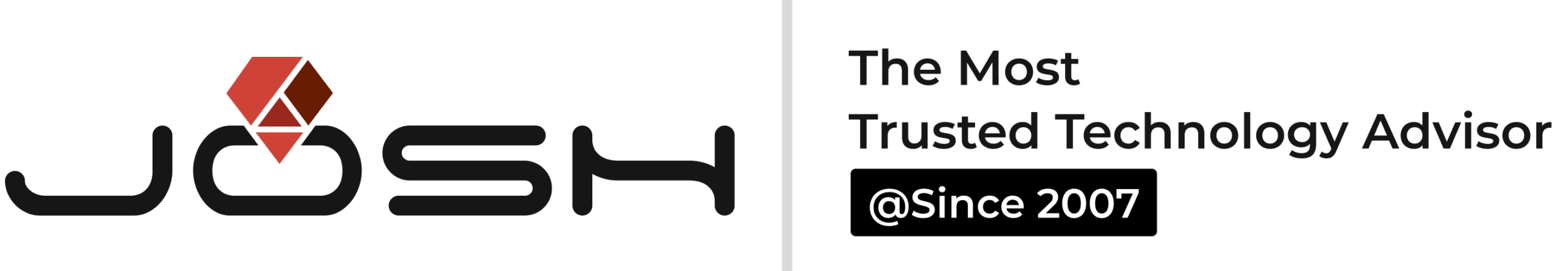In today’s digital ecosystem, it is no longer optional to deploy an application only on a single platform. It becomes necessary to create a flutter app and implement apps in cross-platform apps frameworks. This is where Google Flutter programming comes in. We are going to try and articulate the opportunities offered by Google Flutter and how to leverage them.
Customizable Widgets
Flutter programming has been coded from scratch. This extends to individual elements with Flutter as well. Unlike React Native and Xamarin, Flutter simplifies working with the native world. Every widget and control in Flutter both for iOS and Android has been coded from the ground up.
This means Flutter works at 60 FPS and offers a seamless user experience. However, when forthcoming iOS versions bring in updated controls, the Flutter team will need to adapt to these changes by updating their widgets.
Dart
The primary programming language for Flutter is Dart. While Dart is not as widely known as JavaScript, it is fairly similar to any programming language.
An added advantage if you have prior experience of writing code in C#, Swift, Java, JavaScript, Kotlin, or any other language, Dart is pretty simple to master.
There are several detractors who claim that learning Dart is very unidimensional as it will only help with using Flutter and creating new Flutter Apps.
However, this can only serve to make you more knowledgeable and is not a disadvantage. Creating a new Flutter app requires competence in Dart. This by itself should be a strong enough reason to learn it. It is necessary to use the optimal tools to do a task.
Versatile Tools
Flutter apps are versatile and can be written in any code editor. Currently, Android Studio and Visual Studio Code are the most common.
Flutter programming with its Hot Reload feature proves to be better than Android Studio. Building customizable mobile apps based on specifications for both iOS and Android is simpler with the tools available on Flutter.
VS Code is agile with several plugins for Flutter. The built-in command-line of tools help in running Flutter apps on multiple devices at the same time. This proves to be useful to visualize the look and feel of the app and how it functions on iOS and Android platforms.
The Hot Reload feature
Having to write lines of code and wait for it to run through and be launched by the simulator is time-consuming and gets exhausting. The Hot Reload feature in Flutter resolves this issue.
The app developers are able to see in real-time if the update to the code is delivering the results expected enhances performance when creating a flutter app. This provides room for innovation with much less turnaround time.
This means developers can go through different iterations rapidly resulting in improved quality and reduced bugs.
Once you have experienced a hot reload, it will be hard to go back.
Single Code Base
Flutter App Development works on the basis of a single-code base, cross-platform framework. This means the code for any application needs to be written just once and it works on iOS, Android, and even the web. The way Flutter renders eliminates worries about the UI consistency on disparate platforms.
A mistaken belief is that despite having a single code base Flutter requires separate approaches for targeting the look-and-feel iOS and Android. Going down this route negates the purpose of Flutter with twice as much work. When creating a new Flutter app, it is recommended to create a single interface that works across both iOS and Android.
Similarity
A wonderful advantage with Flutter is that it follows the same principles as React and SwiftUI. Prior experience with React and SwiftUI makes it simple to move to Flutter. The above three work within a similar framework possessing the concept of state management.
Cost of development
Flutter is an emerging framework with relatively lower job opportunities. However, digital growth and technology will cause this to change in future.
With more people and companies trying Flutter, the idea that two separate frameworks are not required for development will bring in more traffic. This means there needs to be only a single team to develop and maintain the codebase. This reduces the time spent on building the app for two different platforms.
An important thing to keep in mind is the purpose behind the app. It is not essential that every app needs to be written twice in its corresponding native framework to work across two different platforms.
Certain companies create apps to share information with their users and not primarily for selling apps.
Looking at both sides of the equation, a cross-platform framework like Flutter significantly reduces the time, effort, and cost required to build an application.
Community
Flutter has a diverse and incredibly helpful community. It is known for making people feel welcome. Google organizes fun events such as hackathons, workshops to showcase different projects.
The Flutter community offers great scope in terms of knowledge-sharing and clarifying queries. A well-informed, active community is fundamental to any good platform. The most important aspect of having a great community is that it attracts new developers.
Create a New Flutter App – Conclusion
Flutter makes it simple and engaging to build cross-platform mobile apps. With Google behind Flutter, there is constant updating, and the future promises to be bright.
Flutter represents how mobile app development can be streamlined and centralized by combining the simplicity of development with native performance while maintaining visual appeal across multiple platforms. Want to create a new Flutter app? Let’s get started.